Artificial Intelligence Solutions for Businesses Ready to Conquer Challenges
Advanced AI Technology for Customer Service and Business Automation
SMART SOLUTIONS
FOR WINNING COMPANIES
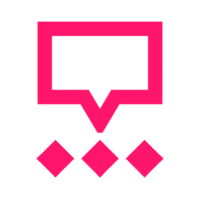
ChatBot
The Chatbot , manage real-time communications, answer frequently asked questions and provide useful information about products and services in text or voice format.

AI Agents
The AI Agents , are autonomous intelligent systems that perform specific tasks without human intervention and can automate entire workflows.

Voice Agents
The Voice Agents , are able to understand and respond to voice calls to check needs, budgets and timelines, integrating with CRM to manage priorities.
APPLICATIONS OF
ARTIFICIAL INTELLIGENCE FOR COMPANIES
Interactive chatbots that manage real-time communications, answering frequently asked questions and providing useful information in text or voice format.
The process of creating original graphic content, which uses advanced algorithms to transform ideas into engaging and innovative visual content.
Create custom texts using AI-powered templates that can be adapted to different needs, based on inputs such as tone of voice, topics, and keywords.
Create animated videos from text prompts, employing realistic virtual presenters with perfect lip-syncing and customizable natural voices.
Extract profiles from LinkedIn, databases, and websites, automatically classifying them by industry, company size, and detected purchase intent.
It allows you to generate and send personalized emails for each lead, increasing engagement thanks to the information and actions detected.
Make automated calls with AI to check needs, budgets and timelines, integrating with CRM to manage priorities.
Conversations and sales via WhatsApp with instant replies and automatic sending of promotional materials or useful links.
Use AI agents to analyze your supply chain, identify efficiency issues, predict warehouse needs, and optimize logistics operations.
Create immersive simulations for training in repair and maintenance procedures, using interactive scenarios managed by artificial intelligence.
Use AI agents trained on company manuals to effectively guide operators in technical assistance and repair activities.
Implement AI solutions that analyze machine data to predict failures and schedule maintenance, reducing downtime.
Implement business process automation (RPA) tools to reduce repetitive tasks such as data entry.
Use AI agents to set up meetings and manage administrative tasks, freeing up employees' time for more strategic tasks.
Interact with data to analyze internal information, identifying inefficiencies in processes and suggesting improvements.
Automate the process of extracting data and information from PDF documents and spreadsheets, making data analysis quick and efficient.
TECHNOLOGIES USED
OpenAI
Anthropic
Gemini
DeepSeeK
ElevenLabs.io
Leonardo.ai
DALL-E
N8N
CASES OF SUCCESS
How we've helped customers transform their businesses with intelligent automation and AI solutions.
Market Analysis with Artificial Intelligence
AI tools for data-driven market analysis
We have developed an innovative platform equipped with artificial intelligence tools to support companies looking to expand their sales abroad. This solution provides up-to-date information and detailed analysis based on industries, revenue volumes, and target countries.
The system processes specific documents, providing market analysis, competitor evaluations and SWOT analysis, allowing companies to make informed and strategic decisions. Thanks to this platform, companies can face international challenges with greater confidence and preparation.
Key Findings
Quality Market Analysis
Expansion Times
Competitiveness
24/7 Chatbot for Ecommerce
Personalized assistance
We implemented an advanced chatbot for an e-commerce company, designed to handle frequently asked questions, support the purchasing process and solve customer problems. This automated system offers continuous support, ensuring immediate responses and personalized suggestions.
Thanks to this solution, customer service efficiency has significantly improved, allowing the team to focus on strategic sales and relationship management, while customer satisfaction has increased, resulting in a higher conversion rate.
Key Findings
Sales
Churn Rate
Customer Satisfaction
Chatbot for Customer Care
Immediate assistance and satisfaction of citizens
We developed a chatbot for a multi-service company, designed to effectively manage questions and requests for information from citizens. This automated system offers 24/7 support, ensuring immediate and accurate responses.
Thanks to this solution, the operational efficiency of customer care has significantly improved, being able to focus on higher-value activities, while user satisfaction has increased thanks to a service that is always available and responsive.
Key Findings
Response times
User Satisfaction
Productivity
AI Voice Agent for Lead Qualification
Automated calls for lead profiling
An AI-powered voice agent was implemented for lead qualification, capable of making automated calls to collect information on needs, budgets and timelines.
This system integrates seamlessly with the company's CRM, allowing for effective priority management and improving the sales team's workflow.
Thanks to this innovative solution, the qualification process has become faster and more efficient, increasing the conversion rate and allowing agents to focus on more promising opportunities.
Key Findings
Conversion Rate
Qualifying Time
Priority Management
Technical Assistant with Artificial Intelligence
Support to operators in maintenance and repair activities
We implemented a technical support solution based on AI agents, trained in technical manuals, to guide operators in service and repair activities. These intelligent agents provide detailed information and step-by-step procedures, enabling operators to efficiently and accurately address technical issues.
Thanks to this innovative technology, the time to solve problems has decreased, allowing operators to quickly access useful resources, achieving an improvement in the quality of service with customer satisfaction.
Key Findings
Resolution Time
Error reduction
Operational Efficiency
WhatsApp API Automation
Enhanced conversations and sales
An automation solution has been implemented that involves the use of a messaging system via WhatsApp API to manage conversations and sales efficiently.
This system made it possible to provide immediate responses to customers, improving interaction and facilitating the purchase process.
In addition, automation has made it possible to automatically send promotional material and useful links, optimizing communication and increasing engagement.
Key Findings
Sales
Response Time
Engagement Rate
Process Automation
Robotic automation of business processes
A business process automation (RPA) solution was built to reduce repetitive tasks, such as data entry and information management. This technology allows you to automate manual and time-consuming tasks, improving operational efficiency and reducing the margin of error.
RPA tools integrate seamlessly with existing systems, freeing up human resources for higher value-added activities. Thanks to this initiative, companies have seen a significant increase in productivity and smoother management of workflows.
Key Findings
Sales
Response Time
Engagement Rate
AI Digital Avatars
Video presenters for innovative communication
We have created an innovative communication project that involves the creation of realistic digital avatars, using advanced lip sync techniques for the production of animated videos. This solution made it possible to tell stories in an engaging visual format, making news communication not only more captivating, but also accessible.
The same approach has been used for the digital rebirth of historical figures, to present content in an interactive and immersive way, enriching the user experience and promoting a greater connection with the past.
Key Findings
Cost reduction
Engagement
Audience Expansion
BOOK YOURS
FREE SESSION
Frequently Asked Questions – FAQ
StrategiX offers a complete range of Artificial Intelligence solutions designed to support companies in optimizing processes and improving services.
Our offerings include advanced systems for customer service, business process automation, targeted marketing strategies, efficient production, sales management, and lead generation.
In particular, we offer intelligent Chatbots, advanced AI Agents, interactive Voice Agents and innovative tools for the creation of multimedia content, all aimed at ensuring an exceptional experience and tangible results for our customers.
Our solutions can be implemented in several areas, including:
– Communication and Marketing: to improve interaction with customers and optimize promotional campaigns.
– Sales and Lead Generation: to increase business opportunities and optimize the commercial process.
– Production Automation: to make production processes more efficient and less prone to errors.
– Workflow Automation: to streamline daily operations and improve overall efficiency.
Some examples of our successes include:
– Market analysis: use of AI tools to facilitate international expansion and make strategic decisions.
– Chatbots for e-commerce: implementation of chatbot solutions to improve the shopping experience and customer support.
– Voice agents for technical support: to provide fast and effective assistance.
– Automation on WhatsApp: optimization of business processes through integration on messaging platforms.
– AI digital avatar creation: for innovative and engaging marketing activities.
StrategiX offers a range of AI-generated content including:
– Personalized texts: creation of content adapted to the specific needs of the customer, using AI templates.
– Original videos and images: production of unique and creative visual materials.
– Animated avatar videos: presentations with virtual avatars that use natural voices for a more immersive experience.
Our key solutions include:
– Chatbots: designed for real-time interactions, capable of providing quick and relevant answers to frequently asked questions.
– Autonomous AI agents: for the automation of specific workflows and business routines, increasing operational efficiency.
– Voice Agents: which handle calls, understand user needs, and integrate seamlessly with CRM systems.
– Content generation: videos, images and texts created using cutting-edge AI algorithms, to ensure creativity and originality.
– Digital avatars: used for animated video presentations, helping to make the interaction more engaging and dynamic.
StrategiX uses cutting-edge technologies, including:
– OpenAI: to generate intelligent and flexible solutions.
– Anthropic: to ensure ethical and responsible artificial intelligence.
– Gemini: to provide advanced analysis and forecasting.
– DeepSeeK: oriented towards the analysis of complex data.
– ElevenLabs.io: for innovative voice solutions.
– Leonardo.ai: for the generation of creative content.
– DALL-E: for the creation of unique and artistic images.
– N8N: for workflow automation through seamless integrations.
Our platform analyzes specific documents and provides detailed market analysis, competitive evaluations and SWOT analysis.
This solution helps companies make informed strategic decisions for international expansion by offering up-to-date data on industries, revenue volumes, and target countries.
On our site, you'll find a variety of helpful resources, including informative blog articles, market analysis insights, success stories, digitization services, and information on the application of AI in government, so you can stay up-to-date on the latest news in the industry.


